Dialog Compression: Using the UAD LA-2A Pt.5
 By: Andy Makely | Unsplash
By: Andy Makely | Unsplash
Have you been looking for an uncomplicated, but great-sounding solution from a trustworthy brand for leveling out your dialogue?
You can stop searching because I've got you covered today...
The solution is so quick and easy to use, you can get it working with the turn of literally just two knobs!
In addition, this simple but capable compressor is skilled at leveling your words while leaving them sounding pristine and clear (when it's set up skillfully).
This is always handy or even vital when it comes to dialogue recordings.
So read on to learn how to use the iconic Teletronix LA-2A compressor from Universal Audio for your spoken word recordings.
What It Does
But why is the LA-2A compressor so famous and iconic?
It's probably the combination of its great sound, versatility for use in audio recordings (beyond just dialogue) and the fact that it's super easy to dial in and use.
It doesn't hurt that the analog version of the compressor has been around since the 1960's, finding its way onto countless recordings.
However, you probably aren't here for a history lesson on compressors... so what does the LA-2A do for your spoken word recordings?
Like the other compressors in this series, the LA-2A is a great tool for smoothing out the highs and lows in your dialogue audio for podcasts, videos, sermons or audiobooks.
And while it's doing that leveling, it also imparts its own subtle character to your words.
Many have described this character or color as adding "warmth" or "heft" to your recorded audio.
Yet, when I used it on my dialogue for a video, it seemed to help my words sound just a touch clearer (i.e. it brought out the upper midrange frequencies).
Along with that, I could detect a very slight "weight" or "thickness" added to the lower end frequencies of my words.

[ Universal Audio's LA-2A Compressing Dialogue ]
Nonetheless, I found it was easy to overdo it with this compressor on my dialogue after careful listening.
At first I was compressing too much. I had the compression threshold (i.e. "Peak Reduction" knob) up too high.
You're usually looking for gentle leveling on your dialogue since we're aiming for clear sounding spoken words as you go through the process.
You really don't want the VU meter looking like the image below as you level your spoken words.
So let's hear what this famous gray box sounds like on my dialogue recording for video.

[ Over-Compressing Dialogue with the LA-2A ]
Listen to the audio example (TOP OF PAGE IN BLUE BOX) to hear my dialogue BEFORE and AFTER using the compressor:
- the audio examples are volume matched to each other for an accurate comparison (i.e. you won't be fooled by louder audio sounding better)
- you'll hear 16 seconds of dialogue BEFORE compression and 16 seconds of dialogue AFTER compression (this sequence will repeat 1 time)
- are there any differences you notice between the 2 examples?
- ***the differences will be subtle, so try to use your best headphones or speakers***
- NOTE: I did remove some background noise in these examples to make it easier to hear the very subtle differences between them
Again, the minuscule differences in sound quality between these two are not easy to hear.
But by striving to listen for these quality differences here and using other plug-ins, YOU'RE DEVELOPING A VITAL SKILL IN LEARNING TO EDIT YOUR OWN SPOKEN WORD RECORDINGS.
You are actually training your ears, so great job to you my friend! Keep up the good work!
In fact, the effect of the LA-2A is so subtle that I couldn't hear any difference using my best headphones.
 By: Ashkan Sadeghi | Unsplash
By: Ashkan Sadeghi | Unsplash
Strangely enough, I had to listen using other sources (i.e. my cheap earbuds and my cheap mono speaker) before I could pick up on the differences below:
- the AFTER version sounds just a bit clearer - but only marginally
- AFTER is maybe just a touch more "wooly" sounding - the compressor provided some slight "beefing up" of the low end
- I can faintly hear the compressor "brightening up" or bringing out the upper midrange and top end of my voice-over dialogue for video
The fact that you can level your dialogue with such a small effect on the sound quality speaks to the usefulness of this compressor.
The LA-2A provides the leveling duties you need with a great deal of transparency, leaving your audio sounding crisp and clear.
How to Use It
Here's how I'd typically set up the LA-2A compressor for my voice-over for a YouTube video (or a podcast or audiobook for leveling duties).
1. This is what the plug-in looks like when I pull it up in its default state - check that it looks the same when you open it...
-- I've zoomed in to the left and right sides of the plug-in for easy viewing of the knobs and switches:

2. Double-check that the switch below is set to "Compress" (and not to "Limit"):
3. Double-check that the knob below is set to "Gain Reduction" (at the 12 o'clock position)...
-- you're all set - now there's only two knobs that you need to adjust!
4. Next, play your audio through the LA-2A and turn the "Peak Reduction" knob clockwise to the right all the way to the 3 o'clock position:
5. Look at the big yellow VU meter in the center of the compressor...
-- you should see the needle vigorously jumping far to the left since we're purposely over-compressing...
-- this meter shows you how much you're compressing the loudest parts of your dialogue...
-- listen to the sound of your dialogue - this is what over-compression sounds like...
-- you may hear your words suddenly rising and falling in volume - this is called "pumping" or you may hear noticeable distortion in your words:
6. Now turn the "Peak Reduction" knob to the left until you start to see the needle hit in the range of 0 to -2 dB of gain reduction on the yellow VU meter:
-- for clear, transparent leveling on your dialogue, don't let the needle go over -2 dB on the VU meter as you play through the loudest parts of your dialogue:
7. Now you'll want to "make up" the gain of your dialogue that you lost by the gain reduction...
-- first, turn off the plug-in by either bypassing it in your DAW or by flipping the "Power" switch on the right side of the plug-in: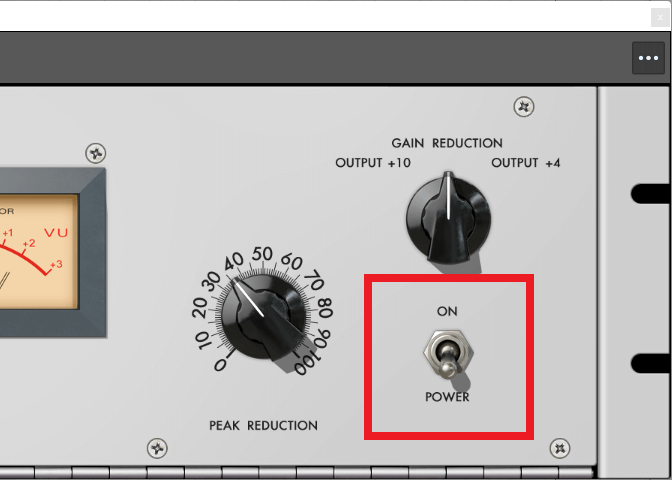
8. Now listen carefully - you may hear the volume decrease quite a bit in "Bypass" since the compressor isn't working...
-- this would be your hint to DECREASE the makeup gain on the "Gain" knob:
9. Do this by slowly turning the "Gain" knob counterclockwise to the left below "30" where it was set...
-- now turn the plug-in back "on"...
-- next, try to set the "Gain" knob so you don't hear any difference when the compressor is "on" or "off"...
-- use only your ears to make sure the "Gain" knob is set correctly:
10. Now your LA-2A compressor is volume matched and you can hear exactly what it's doing to the sound of your dialogue by adjusting just two knobs!
-- finally, your spoken word recording is being leveled smoothly while keeping the sound of your audio crisp and clear...
-- but feel free to adjust the amount of compression (i.e. the "Peak Reduction" knob) to your taste and needs...
-- for more detailed information using the compressor, see the LA-2A Tube Compressor Manual...
-- and see my final settings for a voice-over for video below:

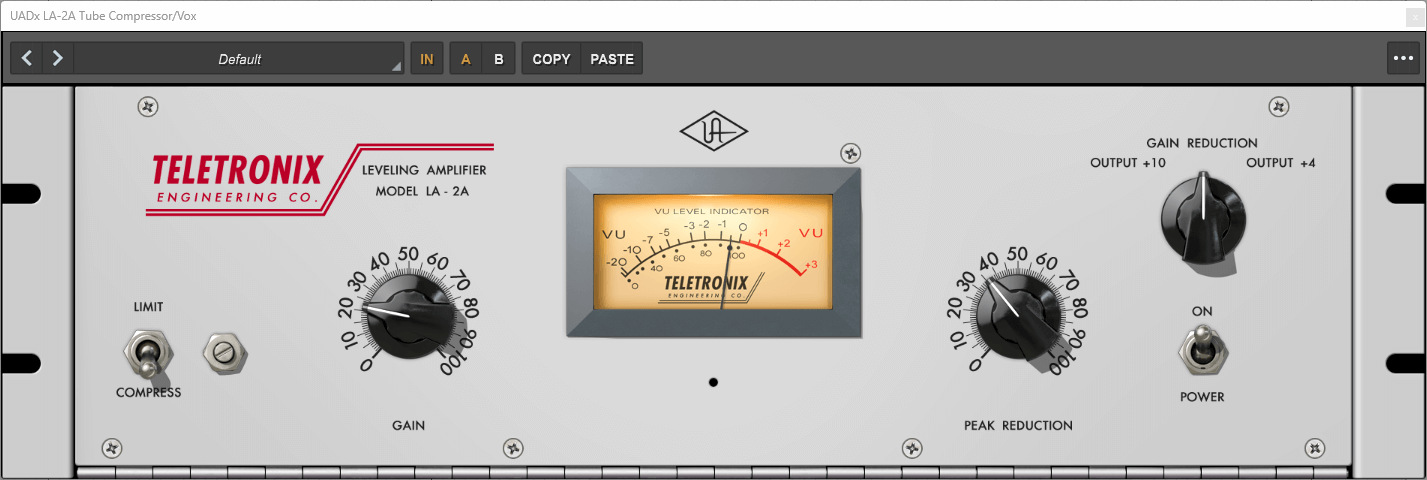
Summary
Remember, the Teletronix LA-2A compressor is famous for a reason.
That's because it sounds great on many audio sources (including dialogue) and it's remarkably simple to operate.
Next, because of it's distinctly simple design, you can get the right sound quickly.
No fussing with multiple controls or endless options and it imparts a transparent, but polished sound to your dialogue.
Finally, follow the steps above to quickly set up the compressor for clear and gentle leveling on your dialogue.
Have YOU used the LA-2A on your voice-over for video or podcast?
Is there another plug-in that worked well for you?
Would love to hear your thoughts in a comment below!
Cheers, Bryan
Your Dialogue Editing Mentor
Transform Your Dialogue Recordings to Sound Professional
Grab My 20-page Guide Packed With Tips To Easily Improve Your Audio Today!
I'll send emails every 3 weeks with valuable free content. No spam - unsubscribe at any time.







