When is my Voice Over or Podcast Audio Good Enough to Release?
 By: Alex Andrews | Unsplash
By: Alex Andrews | Unsplash
Let's say you just captured a voice recording for your podcast and it sounds good...
You made sure to record in a quiet space and you checked to make sure your volume levels were at a good place.
The volume isn't too loud, where the dialogue is distorted and going into the red (clipping), but not too quiet either.
Or maybe you have a decent sounding voice-over for video (with just a few problems)...
You knew there was some background noise to get rid of along with some mouth noises and you worked hard to clean up your recording.
Great job my friend! That's some wonderful work!
However, does this mean you're ready to release your podcast or voice-over to the world?
How can you know for sure that your dialogue voice recording of any type sounds good enough to be actually "finished"?
Clear and Understandable
Firstly, you need to gauge the overall sound quality of your dialogue recording.
The first test your dialogue audio must pass is the "Clear and Understandable Test".
You may also see this standard described as "clarity and intelligibility".
Here are some questions to ask yourself:
- Can the words of your voice recording be heard clearly?
- Are the words easily understood listening through any speaker you play them through?
- With your volume levels matching, how does your recording sound in comparison to a good sounding spoken word recording used as a reference?
- Do your words cut through clearly like the words of your reference dialogue recording?
- Is the general sound of your recording rich and full with balanced low and high frequencies like the reference?
And remember that the reference you choose should sound somewhat similar to your voice recording in order to make useful comparisons.
For instance, if your dialogue audio is a lower male voice you would want to use a somewhat low male voice for your reference.
If your audio is a higher female voice, use a high-ish female voice for your reference and so on.
The idea is to try to compare apples to apples rather than apples to oranges bearing in mind that any voice recording you reference, also needs to be clear and understandable (good quality).
This careful comparison will point to any problem areas or deficiencies in your voice recording that can be addressed before you release your audio.
For example, if the words in your recording aren't coming through clearly, or if your dialogue doesn't sound "full", what could be the problem?
There are different possibilities, but a few common problem areas are:
- a need for EQ balancing: a big part of clear and understandable dialogue audio is BALANCE in the frequency spectrum (rather than too much or too little lows, mids or high frequencies)
- noise seeps into the dialogue recording: could be background noise from computer fans/air conditioners etc. or the echoey sound of a room that isn't deadened enough during recording
- sections of the dialogue are too quiet: there needs to be a leveling of the overall volume to make sure all the words are heard; this is usually done using compression and limiting
- out of control sibilance (de-essing): the harsh sounds coming from words with "S", "T", "Sh" or sometimes "Ch" sounds that jump out of your speakers at a louder volume than the rest of the spoken words (obscuring the clarity of your words).
Do any of those problems ring a bell? If so, I'd love to help you out with a fantastic resource:
Learn simple steps to deal with each problem above to get your podcast or voice-over sounding pristine and clear with my FREE guide:
Grab Your Free Dialogue Audio Problem Solving Guide Today
To sum it all up, always have your reference recording handy to gauge if your dialogue's sound quality is similarly clear and understandable.
No Distracting Noises
The next standard I suggest you measure your dialogue recording against is the "Distracting Noises Test".
This one is fairly obvious in that you don't want any non-speech sound detracting from your listeners' attention to your clearly spoken words.
You don't want those random dog barks, train whistles or passing truck rumbles in your dialogue!
 By: Robert Gramner | Unsplash
By: Robert Gramner | Unsplash
The best way to avoid these noises is from the beginning before recording...
If you're in your home, record in a quiet space that will probably need to be treated acoustically in some way to deaden the reflections of your voice as they bounce off the walls.
Here are some ideas to deaden your recording space on the cheap from Sound on Sound.
And turn off or reduce any sources of noise like:
- air conditioners and fans
- refrigerators
- hum picked up from lights
- persistent dogs?!!
- noisy neighbors and kids?!!
 By: Marco Aurélio Conde | Unsplash
By: Marco Aurélio Conde | Unsplash
But this also means dealing with the less obvious distracting noises that may have crept into your dialogue recording despite your best efforts.
Here are some examples of these noises:
- constant, low level background noise (hum, hiss, computer fan noise etc.)
- random clunks and bumps
- mouse clicks (pro tip: use a "silent, no-click" mouse during recording - they really do help)
- stray crackling sounds
- mouth sounds (watery mouth clicks, pops and smacks from being under hydrated when recording...)
- plosives (use a pop filter during recording or I've had luck using a well placed lavalier mic to avoid these)...
- rustle noise (BUT if we're talking lavalier mics, you have to mention clothing rustle as a distracting noise)
- random digital clicks and pops (from CPU strain while recording or who knows what...)
- breaths (how are your breaths between phrases sounding - too distracting or not really noticeable?).
Earlier we mentioned the echoey sound of the room since it certainly fights against clarity in your dialogue, but this could also fall loosely under the "distracting noises" category.
Even if you don't categorize it as a noise (since it's part of the recorded dialogue), it's definitely a problem area in spoken word recordings that needs to be addressed.
With this problem, your dialogue will have a peculiar, reverby "quality" to its sound.
You'll hear unpleasant, echoey resonances during your spoken words (the words reverberating or bouncing off walls and surfaces in your recording space).
And this may be the sneakiest "distracting noise" of all since it's not always the easiest to recognize.
You may not notice it until you do some careful listening through some good headphones or speakers.
There are lots of different ways to try and deal with this problem including using de-reverb tools or going after specific room resonances in your dialogue audio using an EQ.
To learn to start recognizing and removing resonances using EQ see here and here.
Proper Loudness Levels
The last test your dialogue recording must pass is the "Volume Button Test".
As you listen back to your dialogue at a medium level on your phone, computer or car stereo, ask yourself this question:
"Can I hear every spoken word or do I have to turn the quieter phrases up to hear them?".
This simple test will quickly tell you if the volume levels of your dialogue are ready for your listeners or if there's more work to do...
If there's work to do, you need more leveling out of the soft and loud parts of your voice recording for a consistent listening experience.
But how do you do that?
The absolute best way to go about this is to work on the "gain level" throughout the entire process.
So, from recording to editing to mastering you're working on getting the overall level in the right spot.
This could be called "gain staging" or "gain structuring".
In your waveform, you're smoothing out those peaks and valleys by bringing them closer together.
For example, see the peaks and valleys from my voice-over audio below:
- Red Box = peaks or loudest parts
- Red Arrows = valleys or quieter spots

[ Peaks and Valleys in Dialogue Voice Recording ]
RECORDING: to optimize gain levels while recording your dialogue:
- lean toward recording at lower levels since you can easily bring up the gain later...
- REMEMBER, you can't salvage the audio if the levels were too high to begin with (clipped or distorted audio) even if you bring the gain down...
- look for the green, yellow and red colorings of the level meter when recording for guidance...
- Green = recording levels are low
- Yellow = the sweet spot (THIS IS WHERE YOU WANT TO BE GENERALLY)
- Red = BAD (levels are too high - clipping/distortion).
A good spot to aim for in the recording levels of podcasts and voice-over audio is:
- -16 to -10 dB for your average levels (SEE IMAGE BELOW)...
- with no peaks above -6 dB...
- this leaves space for editing and mastering where the overall loudness WILL come up...
- it also keeps your recording well above the noise floor down below and gives you a clear sound with no distortion.
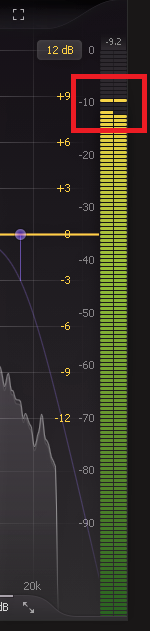
[ Dialogue Recording Level in the Sweet Spot: Yellow | Near -10 dB | Peak Below -6 dB ]
Finally, after getting the recording levels right, I use a bit of compression during the recording stage to start the leveling process.
This begins to bring down the peaks and raise up the quieter spots. This is where the first compressor is used for leveling.
I recommend recording through a channel strip plug-in or adding it immediately after you have your raw recording.
If you want to learn about the benefits of using a channel strip and why I suggest using one for your dialogue recordings, read more here.
EDITING: next, work on your gain structure during editing:
You probably won't need to do much here except to boost a bit of gain overall if your recording levels were low (it happens, no problem).
However, if things were at a great spot during recording, you won't need to bother with any gain here.
I would suggest checking in with your loudness meter during the editing stage just to gauge where you're at (get your FREE Loudness Meter from Youlean here).
As you check in, keep in mind where your final loudness (for release and upload) needs to be for your specific dialogue recording:
- loosely around -16 LUFS for podcasts
- loosely around -14 LUFS for voice-over for video
- for sermons, you could aim for something similar to podcasts: -16 LUFS.
And before you ask, LUFS is just a measurement in audio production that shows the loudness of a sound and is similar to the way our ears perceive volume levels.
MASTERING: finally, optimize gain and loudness levels in mastering:
- one way to start is by using gain at the beginning of your mastering chain...
- place your loudness meter at the end of your chain to gauge where you're at and if you need more or less gain...
- use a large gain boost to get most of the way to your final loudness: around -16 or -14 LUFS depending on your recording type...
- set each plug-in in your mastering chain (after the gain) to have the same volume whether it's "on" (enabled) or "off" (bypassed)...
- you can now turn anything in your mastering chain "on" or "off" without volume differences...
- the idea of this technique is that it allows you to HEAR what any EQs, compressors and limiters are doing to your dialogue audio...
- and you're making mastering decisions at a consistent volume level from the start of your session which is an efficient way to work (via Ian Shepherd)!
For example, take a look at the image of my voice-over project's mastering chain below.
Notice the +15 dB of gain at the beginning of the mastering chain on the far left side:

[ Dialogue Audio Mastering Chain ]
The final leveling is done further down the mastering chain (see above):
- using the compressor - the Vertigo VSC-2 | third from the left
- and limiter - the FabFilter Pro-L | on the far right side.
These two plug-ins are working together to provide a substantial part of the overall leveling that we've been talking about.
The compressor, limiter and gain are doing most of the heavy lifting when it comes to getting your dialogue recording to a consistent volume level.
This is what gets you to that sweet spot where the listener doesn't have to touch the volume button!
The combination of skillful settings on these plug-ins is what works that final "magic" to bring up your dialogue's volume in a clear and beautiful way...
To learn a step by step approach to start leveling out your dialogue after recording, read my series on Dialogue Compression.
Summary
Remember to check your dialogue recording against the 3 tests before you release it to the world:
- is it clear and understandable?
- are there any distracting noises?
- do I have to reach for the volume button to hear it?
First, gauge the quality of your dialogue: does it sound like your reference and are the words easily understood?
Next, listen back carefully: are there any obvious or subtle noises spoiling the clarity of the spoken words?
Finally, when you're listening to your dialogue at a comfortable level, are there any parts or phrases that can't be heard because they're just too quiet?
Have YOU used these steps to test the quality of your podcast or voice-over recording? How did they help?
What other suggestions do you have for knowing when your dialogue is ready to release?
Would love to hear your thoughts in a comment below!
Cheers, Bryan
Your Dialogue Editing Mentor
Transform Your Dialogue Recordings to Sound Professional
Grab My 20-page Guide Packed With Tips To Easily Improve Your Audio Today!
I'll send emails every 3 weeks with valuable free content. No spam - unsubscribe at any time.







